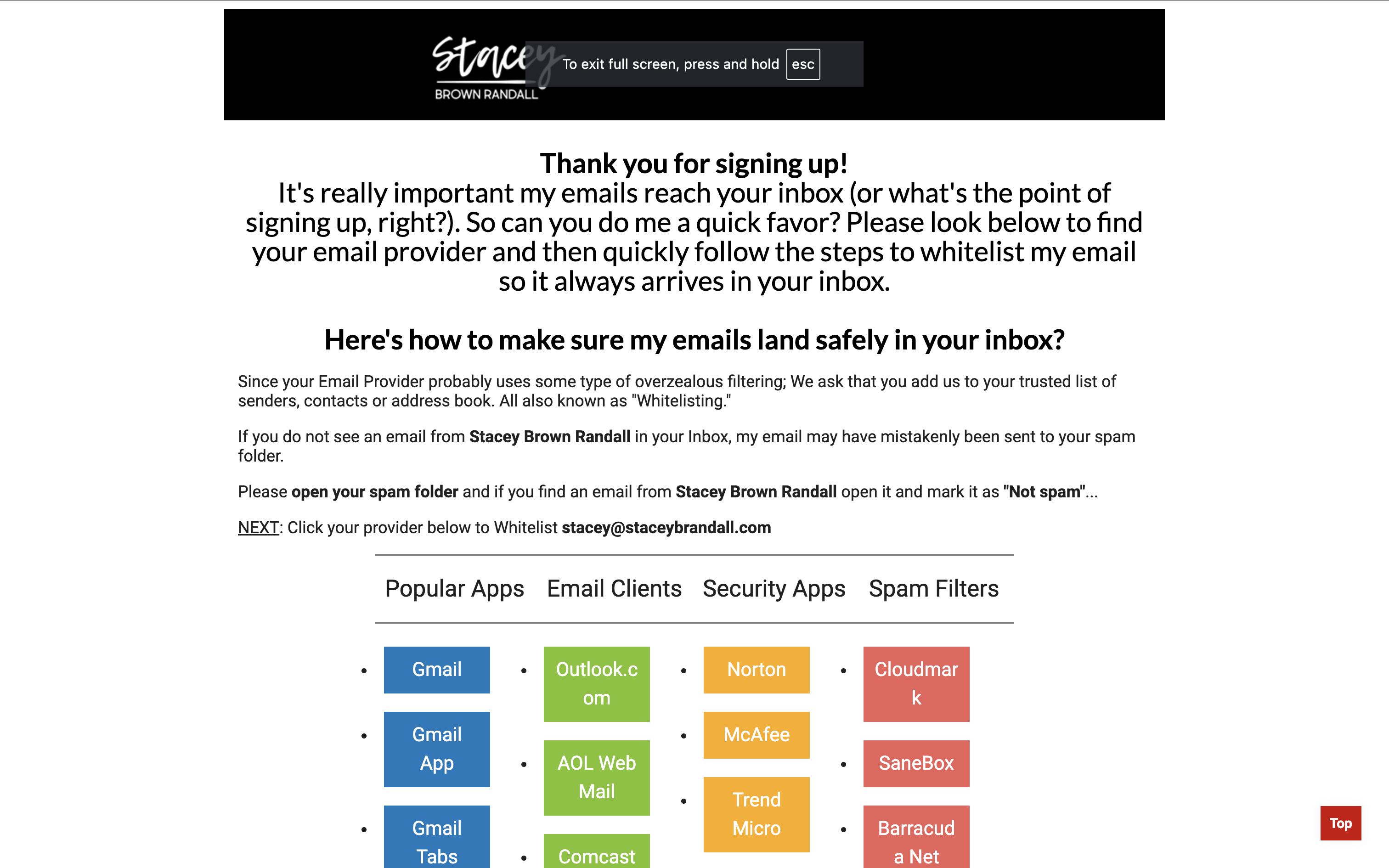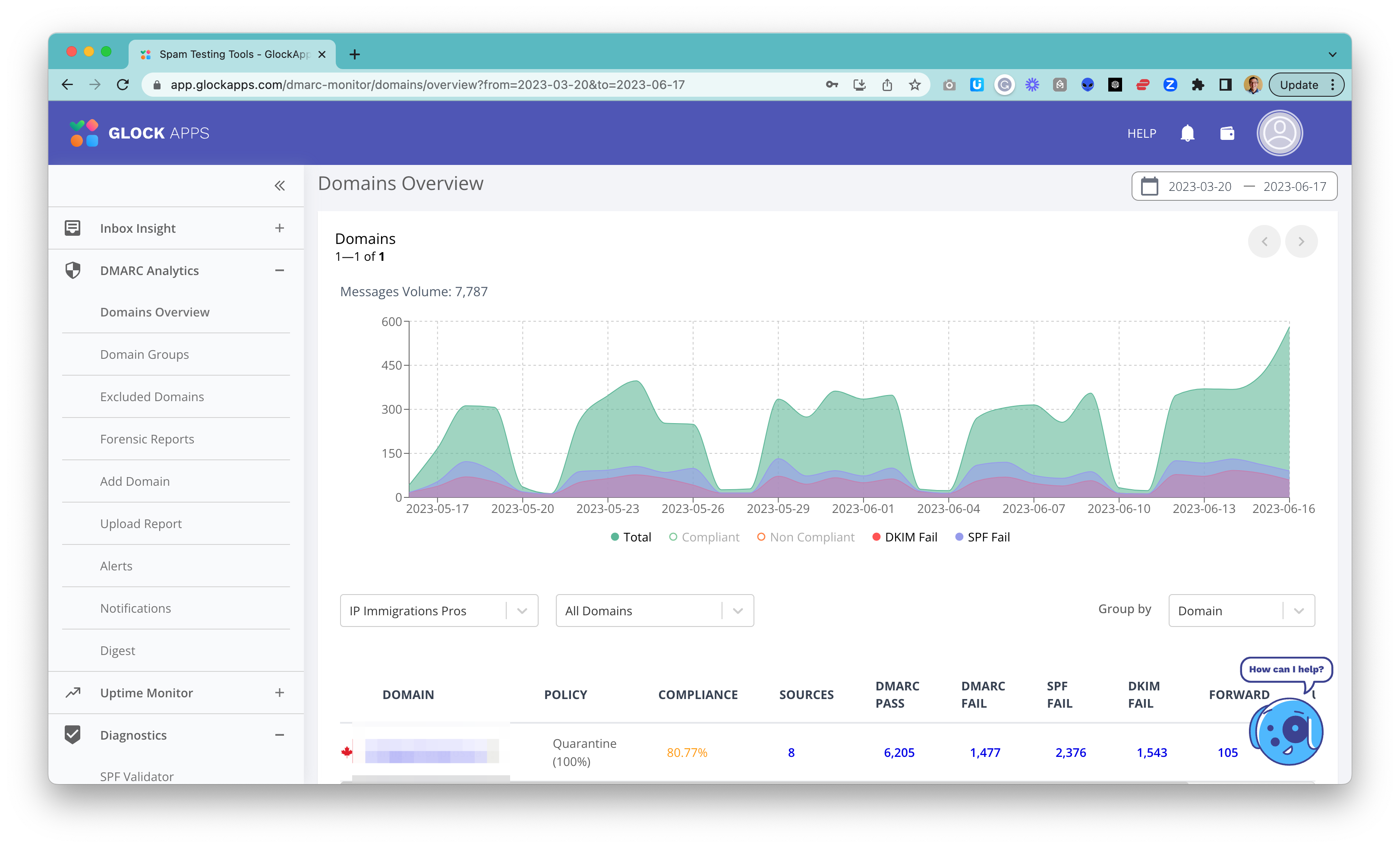Have you ever had a legitimate email end up in the spam folder? Maybe that important reminder or a newsletter you were eagerly awaiting. This happens more often than we imagine, and one of the most effective — yet frequently overlooked — solutions is allowlisting (previously known as whitelisting).
What is Allowlisting?
Imagine your inbox is an exclusive party. Allowlisting is like putting the sender’s name on the VIP list. Email providers (like Gmail and Outlook) recognize this sender as trustworthy, reducing the chances that messages will end up in spam.
How to Encourage Your Subscribers to Put You on the VIP List
The magic of allowlisting doesn’t start with technical settings, but with good communication practices. Here are three simple steps that can transform your deliverability:
Ask directly: As soon as someone signs up for your list, send a welcome email with clear instructions to add your address to trusted contacts. A simple phrase like: “To ensure you always receive our messages, add [your email] to your contacts!” makes all the difference.
Educate with value: Use attractive content, like a quick action checklist (e.g., “Click here to save our email and avoid missing exclusive news!”). People tend to follow instructions when they perceive an immediate benefit.
Reinforce visually: Add banners or images in your campaigns explaining the process. An arrow pointing to the “Add to Contacts” button can be more effective than a thousand words.
A brilliant example comes from Stacey Brown Randall, who masterfully implements this strategy on her “Thank You” page. Let’s explore what makes it so effective.
Case Study: Stacey Randall
Stacey Brown Randall is a relationship-based lead generation specialist and award-winning author, known for helping entrepreneurs and small businesses build systems that generate client referrals without having to ask for them.
After downloading a lead magnet, Stacey presents users with a thank you page that is more than just a “thank you”. She transforms this moment into an opportunity to ensure future emails reach the inbox.
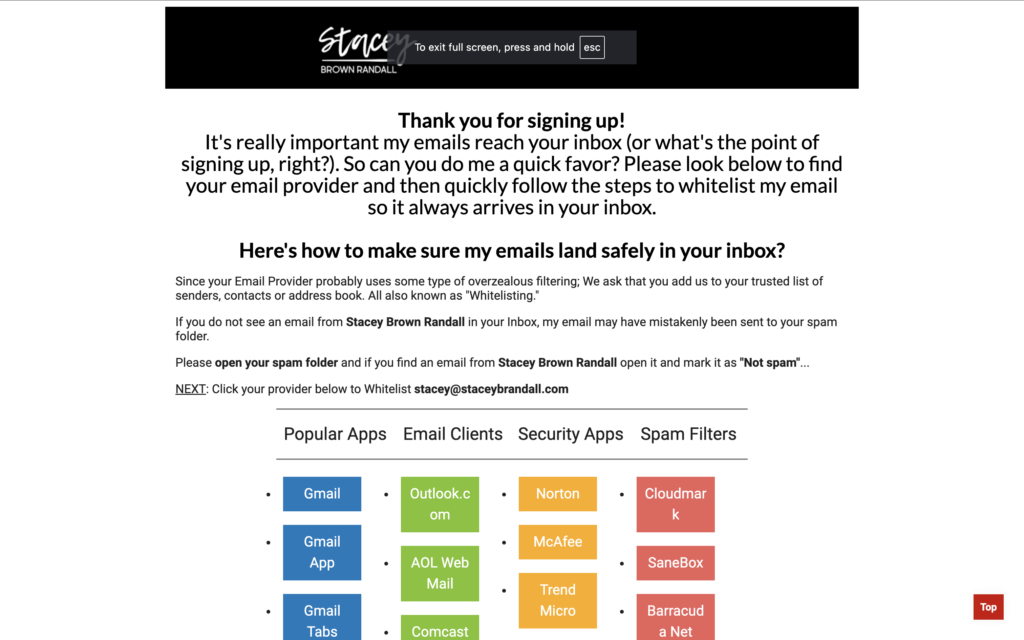
What Makes Stacey’s Page So Great?
Here are the highlights:
Clear and Catchy Title: “Thank you for signing up!” – A friendly greeting that prepares the user for next actions.
Quick Education: Right in the introduction, Stacey explains that email providers may use strict filters and how this can affect message delivery.
Detailed Instructions: The page provides a simple guide for various email providers and apps, including Gmail, Yahoo, Outlook, and even security filters like McAfee and Norton. She teaches how to:
- Add the email to the address book.
- Mark messages as “Not Spam”.
- Customize filter settings to not miss any communication.
Intuitive Design: The page organizes instructions into categories, such as:
- Popular apps (e.g., Gmail, iPhone Mail).
- Email clients (e.g., Thunderbird, AOL).
- Security filters (e.g., Barracuda, SpamAssassin).
This makes navigation easy and helps users quickly find what they need.
Targeted Call to Action: Links like “NEXT: Click your provider below to Whitelist [email protected]” make the action obvious and simple.
Complementary Section: For users whose provider isn’t listed, there are general instructions for adding Stacey’s address to the contact book and guidance on contacting technical support, if necessary.
Why Does This Strategy Work So Well?
Educates at the Right Moment: Stacey uses the moment of gratitude after download to establish a trust bond and prepare the user for future actions.
Ease and Clarity: With categorized buttons and specific guidance, even non-technical users can follow the steps.
Focus on Deliverability: Ensuring emails are delivered correctly increases open rates and, consequently, engagement.
Conclusion
Including an allowlisting (whitelisting) guide on your thank you page is an essential practice that all marketing professionals should adopt. It’s simple, effective, and, as we see in Stacey’s example, can be adapted to serve different types of providers and users.
Have you thought about creating a page like this? Share your ideas in the comments, and let’s exchange experiences!
Until next time,
Fabrício