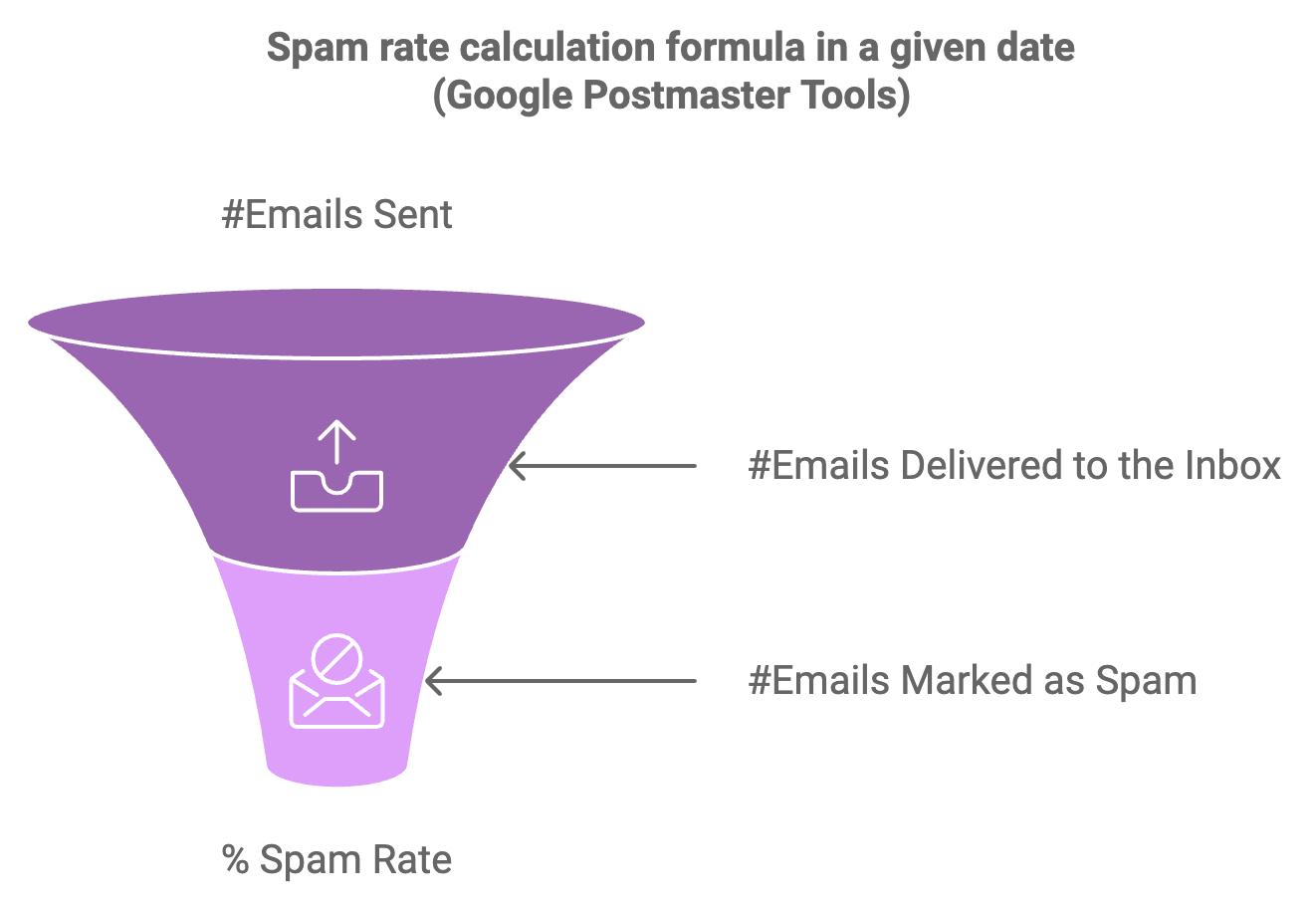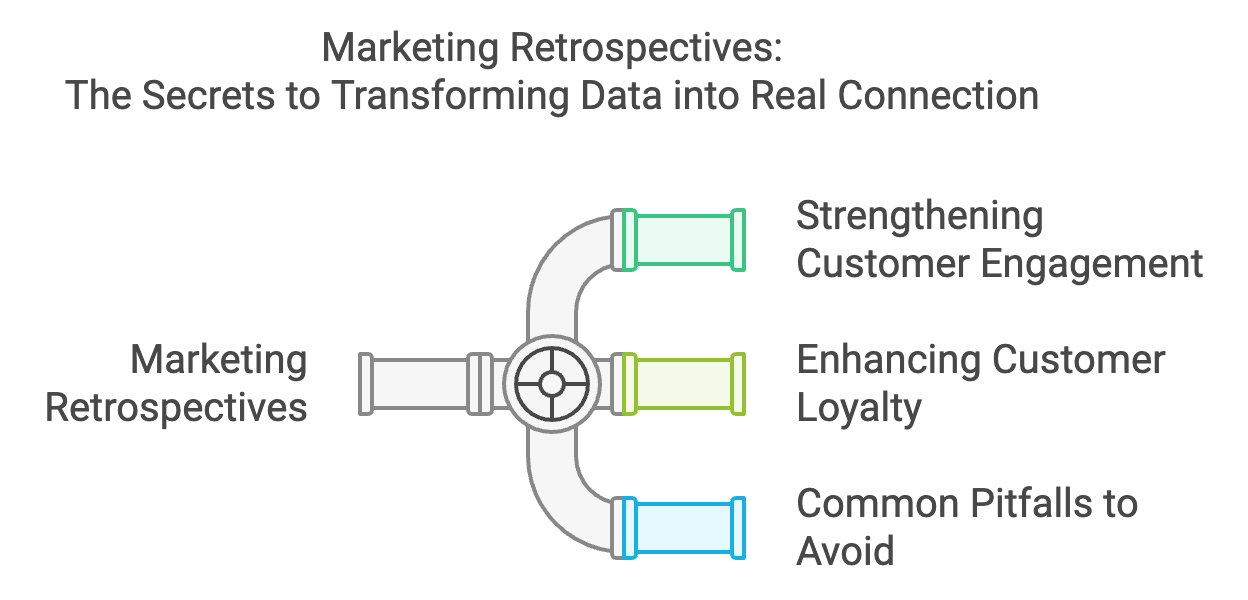I recently received an interesting question from a client about how Google Postmaster Tools calculates the spam rate. This is a crucial issue for those working in email marketing, so I thought it would be useful to share the answer with all of you.
The client’s full question was: “How is the spam rate calculated in Google Postmaster Tools?“
This is a common question, and the answer involves some important details that can significantly impact your deliverability metrics. Let’s take a closer look at this.
Spam rate calculation formula
The spam rate calculation formula is relatively simple:
Spam Rate (%) = Number of Messages Marked as SPAM / Number of Messages Delivered to Inbox
Source: Google Postmaster Tools
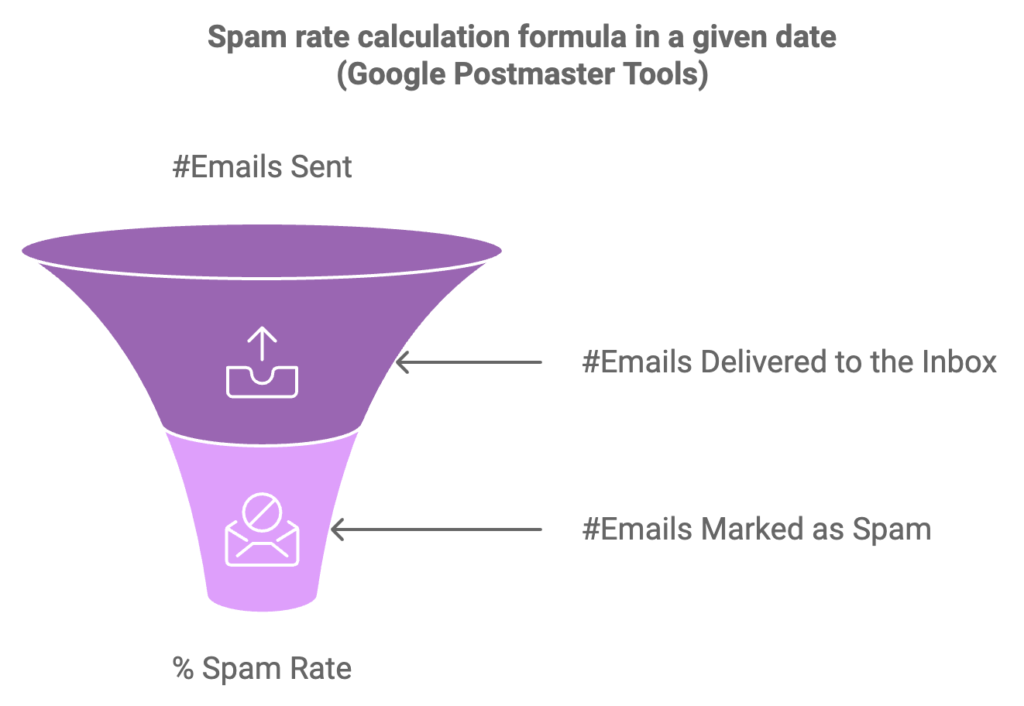
However, there are some important nuances to consider:
The calculation is done for a given day, regardless of when the message was sent. For example, a message sent yesterday and marked as spam today will affect today’s spam rate.
Spam rate peaks can occur on unexpected days. For instance, in a case I analyzed, I noticed that over a 30-day period, the three peaks in the spam rate happened on Saturdays. This can be explained by:
- “Delayed” spam markings for messages delivered on Friday.
- If you send messages on Saturdays, people may be more likely to mark messages received on the weekend as spam.
It’s important to remember that Google Postmaster Tools metrics only refer to recipients @gmail.com or @googlemail.com.
Caveat: The accuracy of the spam rate is a recurring topic in email deliverability discussion groups. Fluctuations may not always reflect real changes in recipient behavior.
What does this mean for you?
- Monitor your metrics regularly, but don’t panic about short-term fluctuations.
- Pay special attention to long-term patterns and weekly trends.
- Consider adjusting your sending strategy if you consistently notice higher spam rates on certain days of the week.
- Keep a close eye on the compliance dashboard of Google Postmaster Tools metrics. This panel provides a quick overview of your sending reputation health and can alert you to potential problems before they become critical.
Remember, the most important thing is to comply with all of Google’s deliverability requirements. If you’re doing that, you can be at ease, but it’s always good to stay alert.
Do you have any questions about Google Postmaster Tools metrics or want to share your experience? Leave a comment below!
Until next time,
Fabrício.