Hello,
Today I’m going to share some exciting yet common cases. The last one is more “nerdy,” but I think it’s the most interesting.
First, I followed up with the client from that spoofing case. Here’s the question I sent to him:
“Hello _______,
I hope you had a good weekend. Have you been receiving more spam message reports?
The DMARC monitoring indicates a compliance rate of 99.24% from Friday onwards, which is within the normal range.”
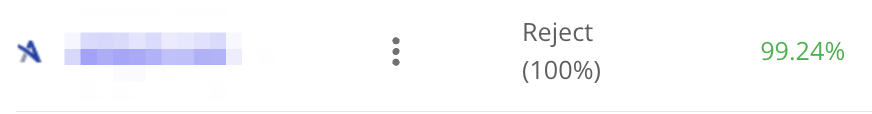
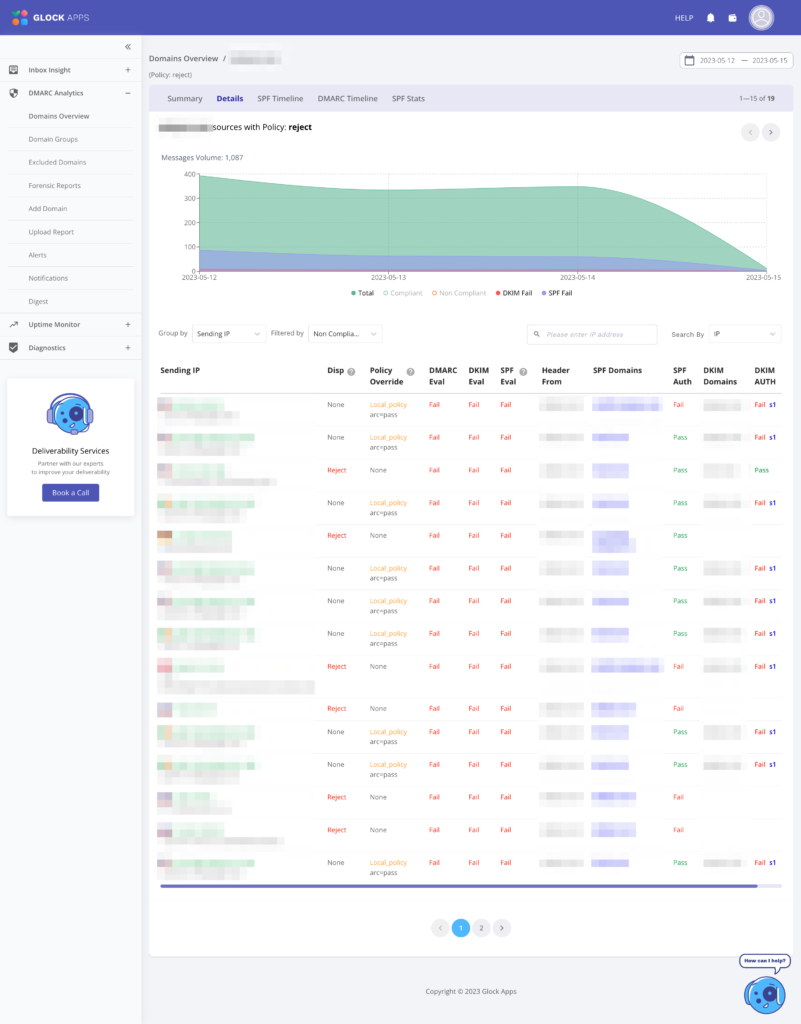
And here’s the response I received.
I haven’t received any more spam. Thanks.
The second case concerns a client with a domain registered on a blocklist. It’s a client of a business partner — Viva Automated.
Here’s her inquiry:
Hi Fabricio, I just got contacted by one of my VIP clients, their domain for email delivery has been blacklisted. Are you ready to do the first contract for a “sos – help my account” project? I would of course be reselling your services to them. So how it’d work is I would pay you for your services after they complete their purchase with us. Are you available to help our client with their email blacklist issue? I look forward to hearing from you, and please let me know what package I should be buying from you when my clients need these types of services.
And my response:
“Removing a domain/IP from a blocklist involves research and can be reasonably time-consuming. I work hourly on this type of service because it varies greatly.
What is the client’s domain, and in which blocklist is it included? If you do not have this information, no problem. I can check.
Important note 1: Please note that we may only sometimes be able to remove it as it depends on the actions of third parties. I will submit the request, but I do not do the removal.
Important note 2: It is necessary to understand what caused the client to be included in the blocklist. If the root cause is unresolved, they may be included again.”
This case involves creating a different sender alias for deliverability tests. The hypothesis is that using a different sender can improve message deliverability.
Here is the dialogue I had with the client.
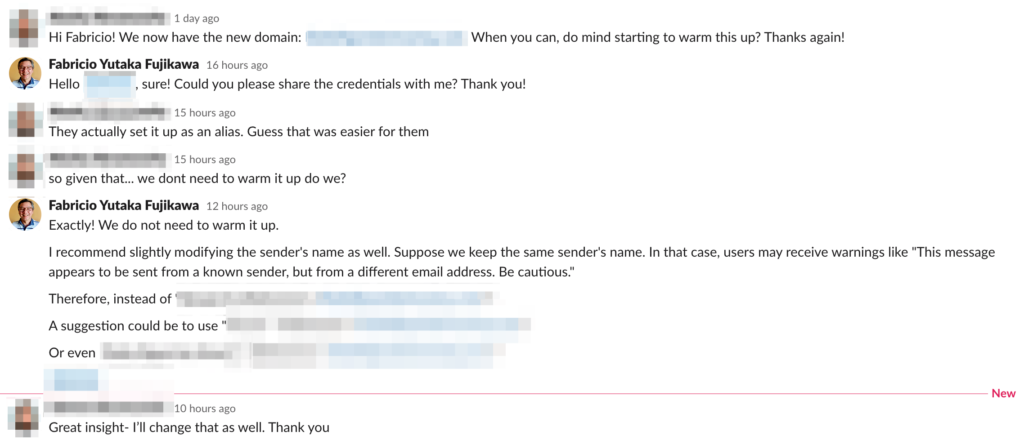
This last case is about requesting to move an account out of the Amazon SES sandbox. This AWS service is one of the best — perhaps the best — SMTP services on the market. It’s affordable and has excellent deliverability. However, it is more challenging to configure, and many people have their production passage requests rejected.
The main issue is that you must help their engineers understand your use cases, as they are very rigorous against spam practices.
Therefore, you must explain in detail how your subscriber acquisition process works. Take a look at the example below.
Our support case:
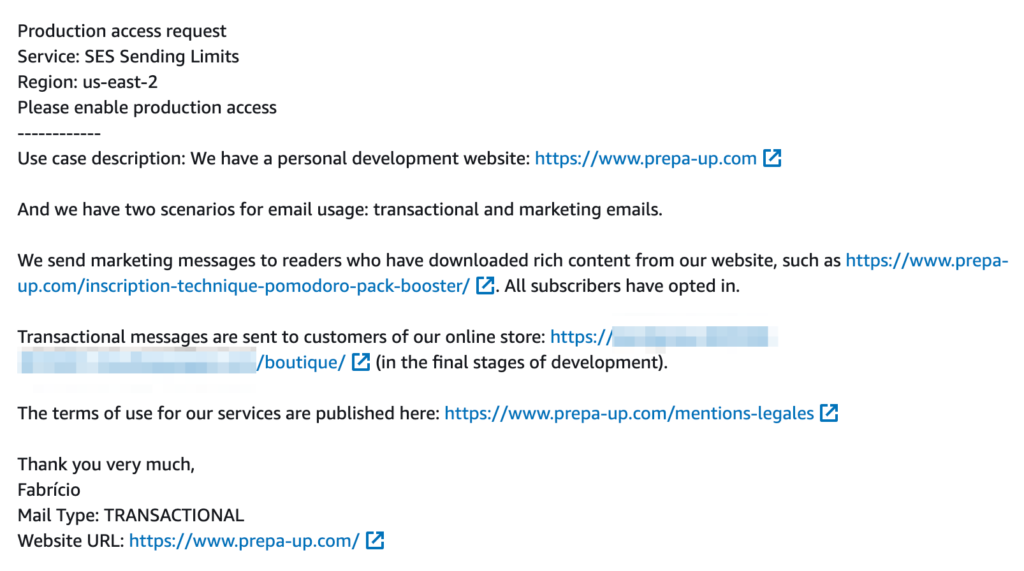
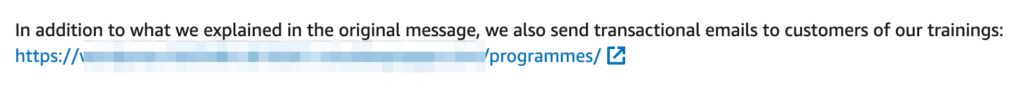

Their response:
Hello,
Thank you for submitting your request to increase your sending limits. Your new sending quota is 50,000 messages per day. Your maximum send rate is now 14 messages per second. We have also moved your account out of the Amazon SES sandbox.
This takes effect immediately in the US East (Ohio) region. You can view the current sending rate and sending quota for your account on the Sending Statistics page of the Amazon SES console, or by using the GetSendQuota API.
As you get started with Amazon SES, keep in mind that you must:
- Comply with the AWS Acceptable Use Policy ( http://aws.amazon.com/aup/ ) and read the Amazon SES Service Terms (section Amazon Simple Email Service (SES) of http://aws.amazon.com/service-terms/ ).
- Send only high-quality emails to recipients who expect to hear from you. For more information, see https://docs.aws.amazon.com/ses/latest/DeveloperGuide/tips-and-best-practices.html .
- Set up a process to handle bounces and complaints. For more information, see http://docs.aws.amazon.com/ses/latest/DeveloperGuide/bounce-complaint-notifications.html .
- Use your new account to send a different type of email than you are sending from your other account(s), if applicable. For more information, see http://docs.aws.amazon.com/ses/latest/DeveloperGuide/multiple-accounts.html .
- Use the Amazon SES mailbox simulator to test your system so that your testing does not adversely impact your account. For more information, see http://docs.aws.amazon.com/ses/latest/DeveloperGuide/mailbox-simulator.html .
- Apply for higher sending limits before you need them. For more information, see http://docs.aws.amazon.com/ses/latest/DeveloperGuide/manage-sending-limits.html .
- With Amazon SES, you pay only for what you use. There are no contract negotiations and no minimum charges. For more information see: https://aws.amazon.com/ses/pricing/
Thank you for using Amazon Web Services.
We value your feedback. Please share your experience by rating this and other correspondences in the AWS Support Center. You can rate a correspondence by selecting the stars in the top right corner of the correspondence.
Best regards,
Trust and Safety
If you have questions regarding email marketing deliverability & strategy, leave your comment below and I will reply.


